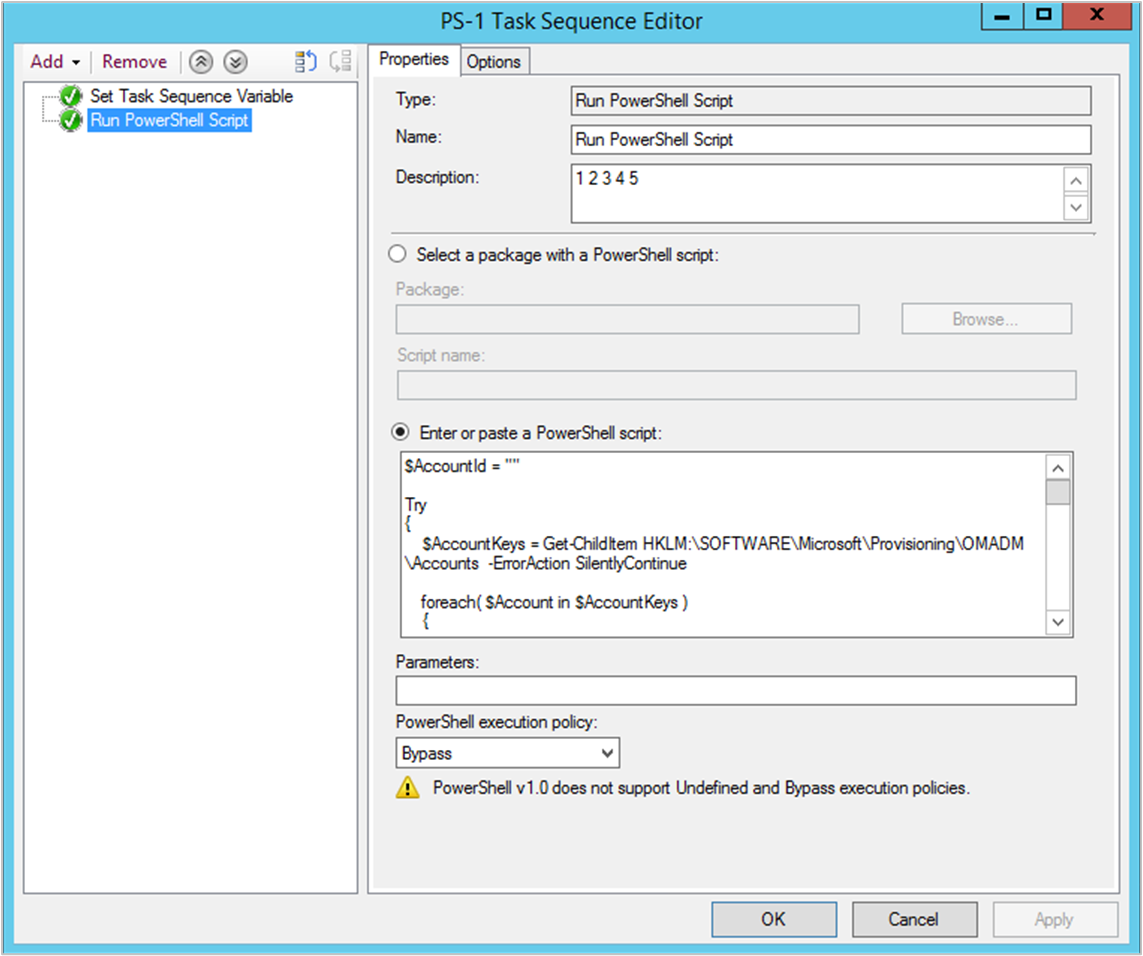Configuration Manager technical preview version 1811
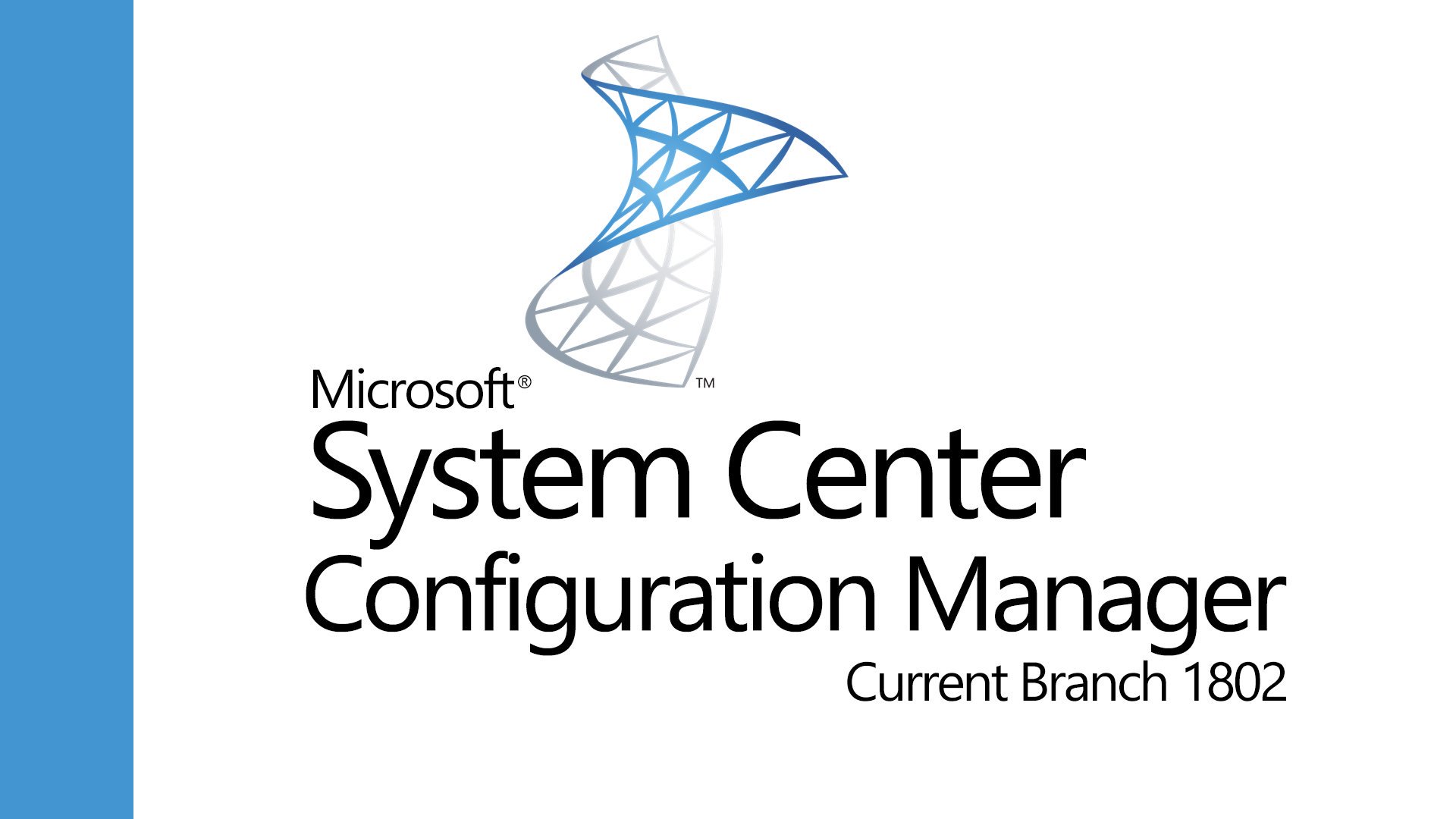
Don’t load Windows PowerShell profiles
You can use Windows PowerShell scripts for detection methods on applications and settings in configuration items. When these scripts run on clients, the Configuration Manager client now calls PowerShell with the -NoProfile parameter. This option starts PowerShell without profiles.
An Intune connection is no longer required for on-premises MDM
The on-premises MDM prerequisite to configure a Microsoft Intune subscription is no longer required. Your organization still requires Intune licenses to use this feature.
Configuration Manager console notifications
To keep you better informed so that you can take the appropriate action, the Configuration Manager console now notifies you for the following events:
- When an update is available for Configuration Manager itself
- When lifecycle and maintenance events occur in the environment
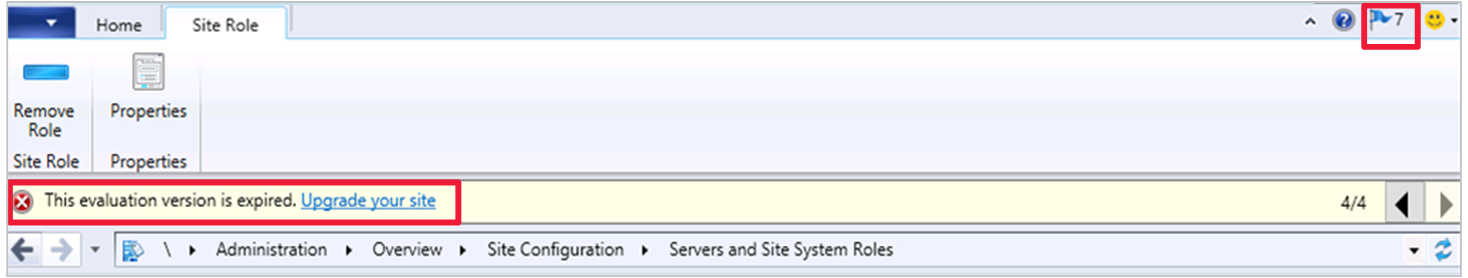
Improvements to task sequence media creation
Specify temporary storage
Add a label to the media
Improvement to Run PowerShell Script task sequence step
You can now directly enter Windows PowerShell code in the Run PowerShell Script step. This change lets you run PowerShell commands during a task sequence without first creating and distributing a package with the script.