FeaturedPower ShellSCCMScripts
check Single Patch KB ID installed on Remote Machine
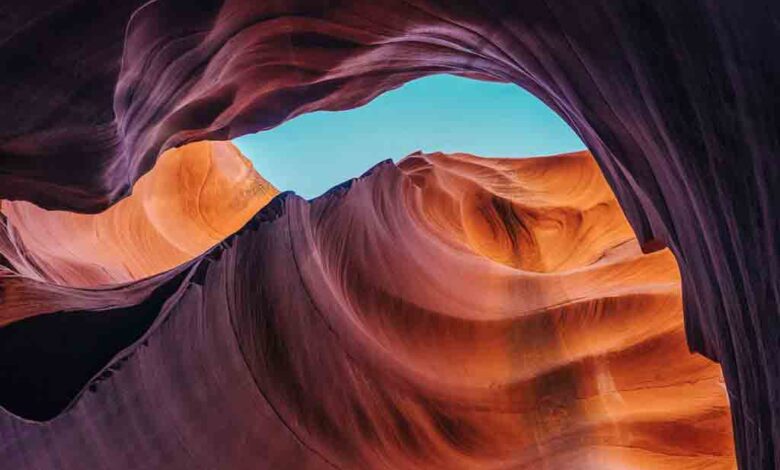
Use this script to check if a single patch kb id installed on remote server
use single line of command
$lastpatch = Get-WmiObject Win32_Quickfixengineering | select @{Name="InstalledOn";Expression={$_.InstalledOn -as [datetime]}} | Sort-Object -Property Installedon | select-object -property installedon -last 1
or use this full script to get full details with services
# save Information pref
$Old_I_Pref = $InformationPreference
# enable Information output
$InformationPreference = 'Continue'
$PatchList = @(
'KB4535680' # Security Update
'KB4589210' # Service Pack
)
$SystemList = @(
'chn6vmdp01'
'isr1vmsccm1'
'bel1vmsccm1'
)
foreach ($SL_Item in $SystemList){
Write-Information ' Getting HotFix info ...'
Get-HotFix -ComputerName $SL_Item -Id $PatchList | Sort-Object -Property HotFixID
}
$Online = 'Online'
$No_NetResponse = '== Not Reachable =='
$No_WSManResponse = '---- No WSMan Response ----'
$Results = foreach ($SL_Item in $SystemList)
{
Write-Information ''
$WSMan_OK = $False
Write-Information ('Testing connection to {0} ...' -f $SL_Item)
if (Test-Connection -ComputerName $SL_Item -Count 1 -Quiet)
{
$NetConnection_OK = $True
Write-Information ' Net connecion OK.'
Write-Information ' Testing WSMan connection ...'
$WSMan_OK = [bool](Test-WSMan -ComputerName $SL_Item -ErrorAction SilentlyContinue)
if ($WSMan_OK)
{
Write-Information ' WSMan connection OK.'
Write-Information ' Getting HostName ...'
$GCI_CS_Params = @{
ClassName = 'CIM_ComputerSystem'
ComputerName = $SL_Item
}
$HostName = (Get-CimInstance @GCI_CS_Params).Name
Write-Information (' Hostname = [ {0} ]' -f $HostName)
Write-Information ' Getting LastBootUpTime info ...'
$GCI_OS_Params = @{
ClassName = 'Win32_OperatingSystem'
ComputerName = $SL_Item
}
$LastBootUpTime = (Get-CimInstance @GCI_OS_Params).LastBootUpTime
Write-Information (' LastBootUpTime = [ {0} ]' -f $LastBootUpTime)
Write-Information ' Getting HotFix info ...'
$HotFixInfo = Get-HotFix -ComputerName $SL_Item -Id $PatchList |
Sort-Object -Property HotFixID
Write-Information (' Found = {0} of {1} hotfixes.' -f $HotFixInfo.Count, $PatchList.Count)
}
else
{
Write-Warning ' WSMan connection failed.'
}
}
else
{
$NetConnection_OK = $False
Write-Warning ' Net connection failed.'
}
# the "(FalseThing, TrueThing)[BooleanValue]" stuff below is a kinda-sorta ternary expression
# it's a short version of "if (Bool is True){TrueThing}else{FalseThing}"
[PSCustomObject]@{
InputSystemName = $SL_Item
OnlineStatus = ($No_NetResponse, $Online)[$NetConnection_OK]
HostName = ($No_WSManResponse, $HostName)[$WSMan_OK]
LastBootUpTime = ($No_WSManResponse, $LastBootUpTime)[$WSMan_OK]
HotFixList = ($No_WSManResponse,($HotFixInfo.HotFixID -join '; '))[$WSMan_OK]
}
}
$Results
# restore previous Information pref
$InformationPreference = $Old_I_Pref
########################################################################################################
$lastpatch = Get-WmiObject Win32_Quickfixengineering | select @{Name="InstalledOn";Expression={$_.InstalledOn -as [datetime]}} | Sort-Object -Property Installedon | select-object -property installedon -last 1



