SCCM
-

PowerShell Registry Tools
I found these two powrshell tools very useful all the time and wanted to share with everyone. Reg2CI : visit…
Read More » -

Install Java JDK/JRE 212
In this post i am going show how to create a SCCM Application for Java JDK/JRe. When you install java…
Read More » -
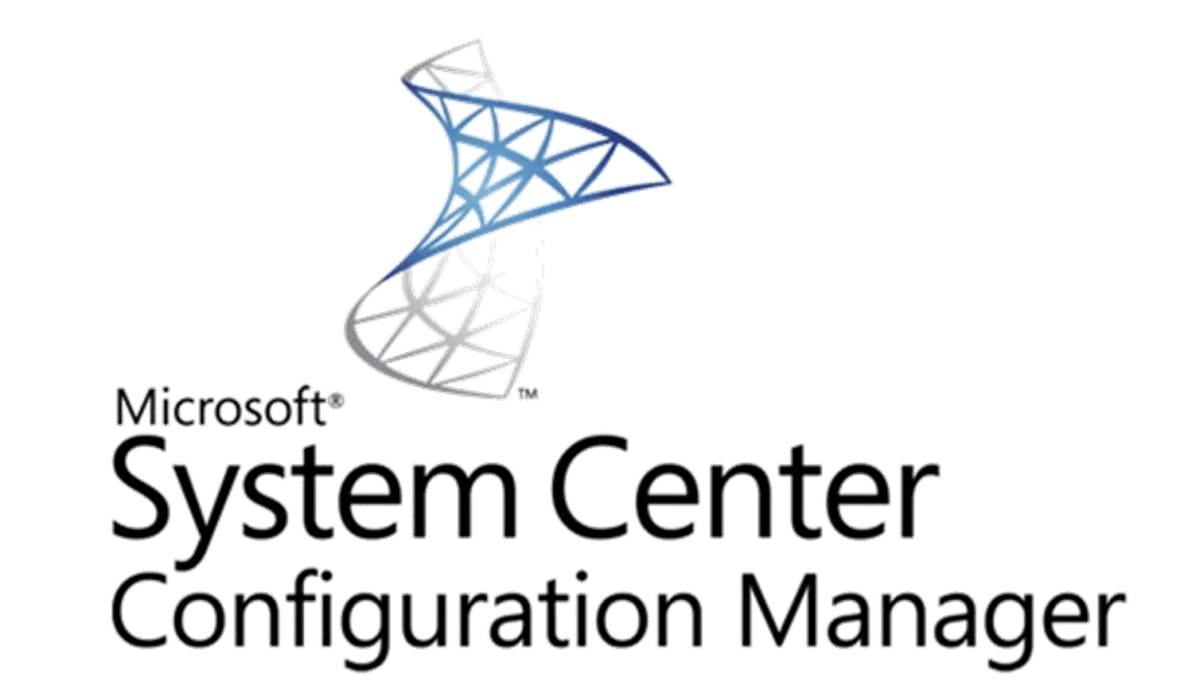
PKI Certificate Requirement for SCCM
PKI Certificate Requirement for SCCM The following lists are the types of PKI certificates that are required for Configuration Manager. SCCM…
Read More » -

Get SCCM COllection Members
I got a task to create a script so other team could use it to retrieve the list of machines…
Read More » -

Microsoft Teams being installed by default Starting Version 1902
Recently Microsoft added Ms Team to be installed as default starting version 1902 when you start installing new office 365…
Read More » -
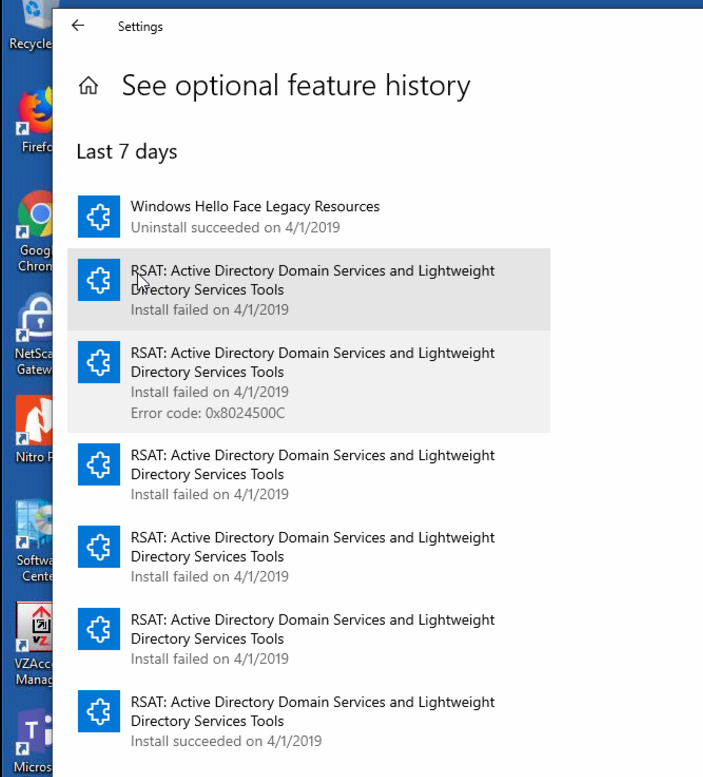
1809 RSAT installation Error:0x8024500C
Microsoft added RSAT tools as optional feature on windows 1809. you can install it RSAT tools each separate. But recently…
Read More » -
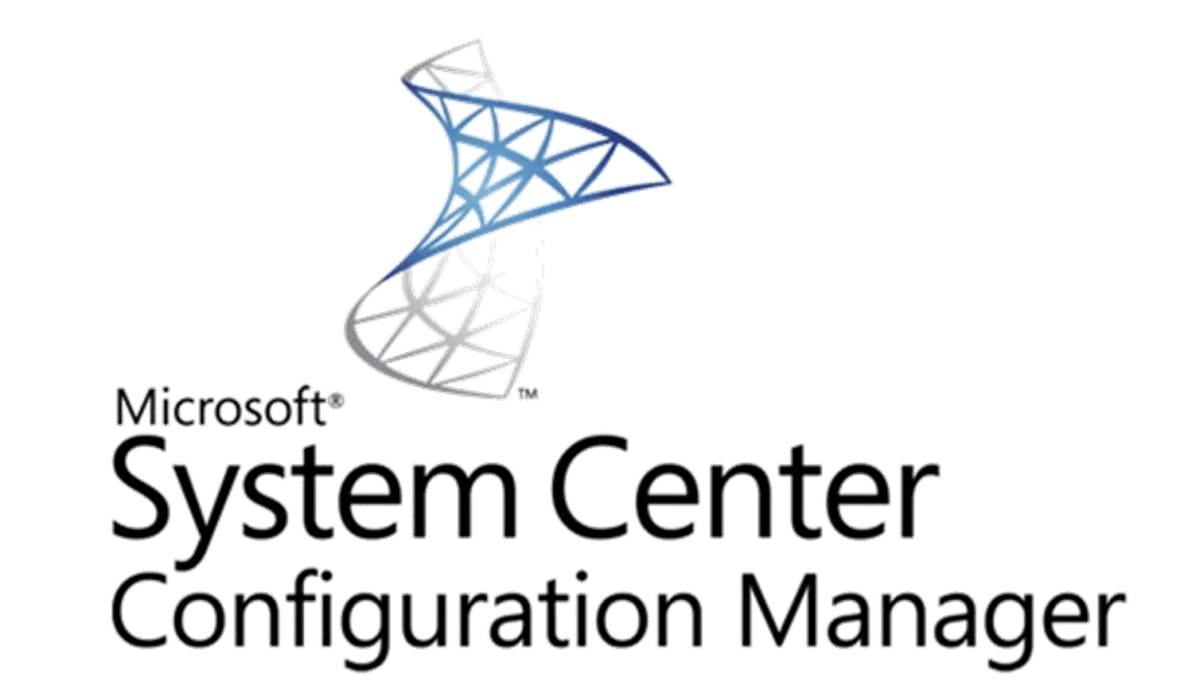
Upgrade SCCM 1810 to 1902
Microsoft release the new version of sccm current branch 1902. You can find all the new features listed here. LINK……
Read More » -

SCCM MBAM/BitLocker 2.5 – Part 4
7- Install MBAM Client In order the device could communicate with MBAM server, we need to install mbam client on each…
Read More » -

MBAM/BitLocker 2.5 – Part 3
6- GROUP POLICY CONFIGURATION First we need to download and add the latest MBAM/Bitlocker Group Policy ADMX template and install it…
Read More » -

MBAM/BitLocker 2.5 – Part 2
5- Installing MBAM After you downloaded the MDOP optimization pack, browse into the MBAM\MBAM 2.5 SP1\Installers\x64 directory and click on the MbamServerSetup.exe file on…
Read More »
