windows adk compatibility chart
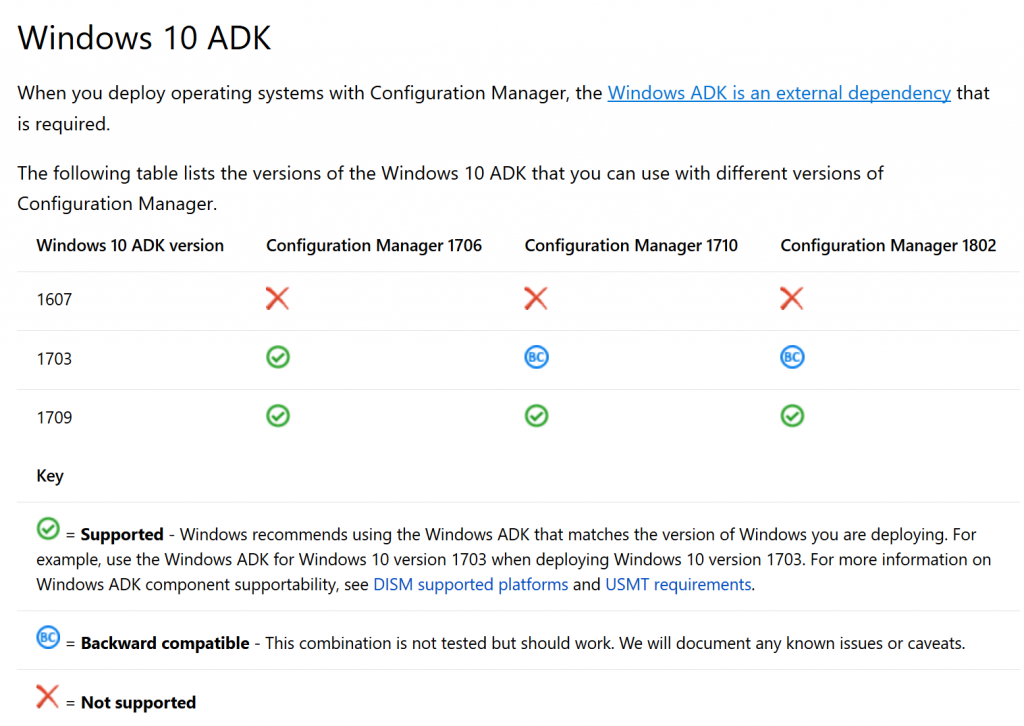
Windows 10 as a client
Configuration Manager attempts to provide support as a client for each new Windows 10 version as soon as possible after it becomes available. Because the products have separate development and release schedules, the support that Configuration Manager provides depends on when each becomes available.
A Configuration Manager version drops from the matrix after support for that version ends. Similarly, support for Windows 10 versions like the Enterprise 2015 LTSB or 1511 drops from the matrix when they’re removed from support.
- The latest version of Configuration Manager current branch receives both security and critical updates, which can include fixes for issues with Windows 10 versions. When Microsoft releases a new version of Configuration Manager current branch, prior versions only receive security updates. For more information, see Support for Configuration Manager current branch versions.
Note
The best way to stay current with Windows 10 is to stay current with Configuration Manager. For more information, see Configuration Manager and Windows as a Service.
- This information supplements Supported operating systems for clients and devices.
- If you use the long-term servicing branch of Configuration Manager, see Supported configurations for the long-term servicing branch.
The following table lists the versions of Windows 10 that you can use as a client with different versions of Configuration Manager.
| Windows 10 version | Configuration Manager 1710 | Configuration Manager 1802 | Configuration Manager 1806 | Configuration Manager 1810 |
|---|---|---|---|---|
| Enterprise 2015 LTSB |  |
 |
 |
 |
| Enterprise 2016 LTSB |  |
 |
 |
 |
| Enterprise LTSC 2019 |  |
 |
 |
 |
| 1607 |  |
 |
 |
 |
| 1703 |  |
 |
 |
 |
| 1709 |  |
 |
 |
 |
| 1803 |  |
 |
 |
 |
| 1809 |  |
 |
 |
 |
Note
Support for Windows 10 semi-annual channel versions includes the following editions: Enterprise, Pro, Education, and Pro Education.
| Key |
|---|
 = Supported = Supported |
 = Not supported = Not supported |
Note
Starting in version 1802, Configuration Manager supports the client on Windows 10 ARM64 devices. Existing client management features should work with these new devices. For example, hardware and software inventory, software updates, and application management. OS deployment is currently not supported.
For more information on Windows lifecycle, see the Windows lifecycle fact sheet
Windows 10 ADK
When you deploy operating systems with Configuration Manager, the Windows ADK is a required external dependency. For more information, see Infrastructure requirements for OS deployment.
The following table lists the versions of the Windows 10 ADK that you can use with different versions of Configuration Manager.
| Windows 10 ADK version | Configuration Manager 1710 | Configuration Manager 1802 | Configuration Manager 1806 | Configuration Manager 1810 |
|---|---|---|---|---|
| 1703 |  |
 |
 |
 |
| 1709 |  |
 |
 |
 |
| 1803 |  |
 |
 |
 |
| 1809 |  |
 |
 |
 |
| Key |
|---|
 = Supported = SupportedMicrosoft recommends using the Windows ADK that matches the version of Windows you’re deploying. For example, use the Windows ADK for Windows 10 version 1703 when deploying Windows 10 version 1703. For more information on Windows ADK component supportability, see DISM supported platforms and USMT requirements. |
 = Backward compatible = Backward compatibleThis combination isn’t tested but should work. We’ll document any known issues or caveats. |
 = Not supported = Not supported |
Note
Configuration Manager only supports x86 and amd64 components of the Windows 10 ADK. It doesn’t currently support ARM or ARM64 components.



