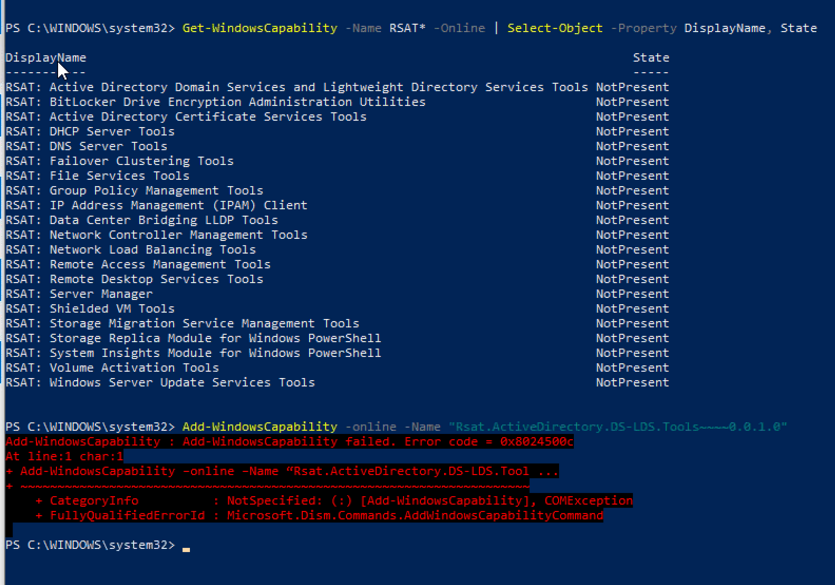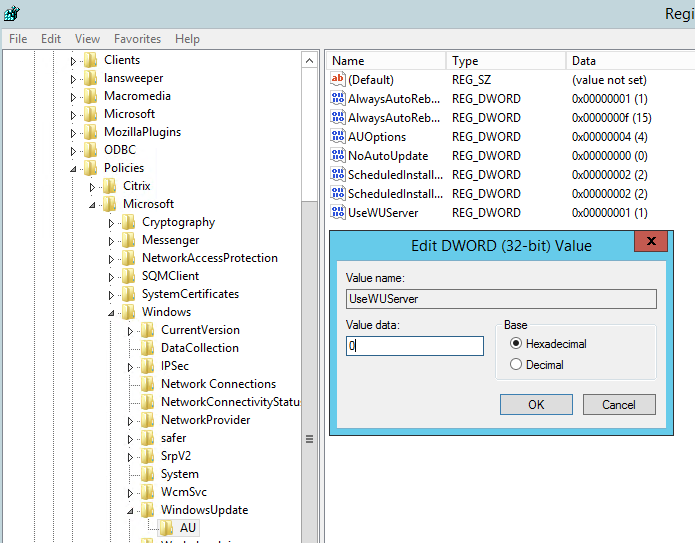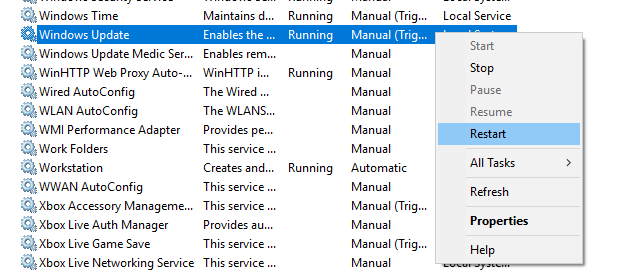1809 RSAT installation Error:0x8024500C
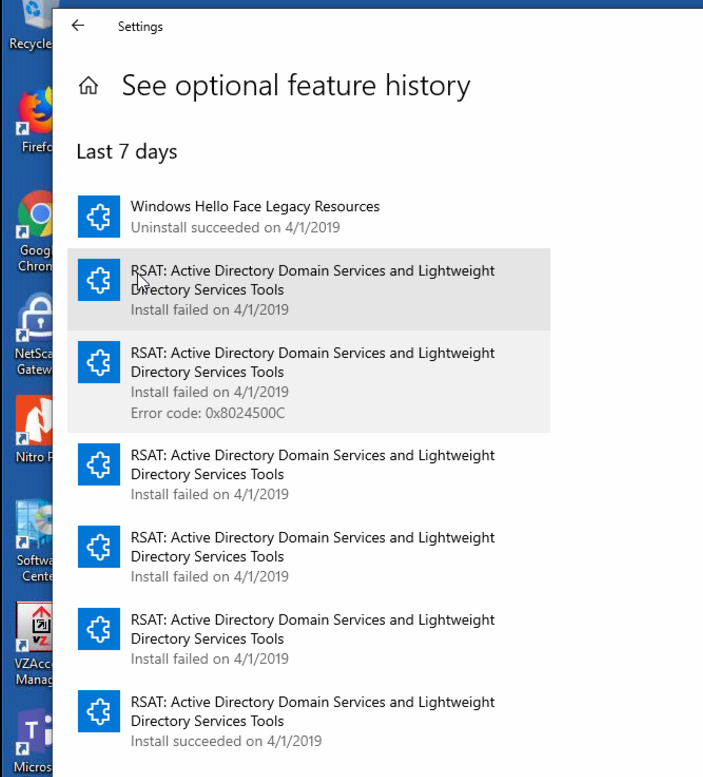
Microsoft added RSAT tools as optional feature on windows 1809. you can install it RSAT tools each separate.
But recently i upgraded a machine from 1709 to 1809, and when i tried to install ADUC tool from RSAT, it was getting failed.
I tried to check the status of the features from the Powershell using the following command:
Get-WindowsCapability -Name RSAT* -Online | Select-Object -Property DisplayName, State
It was showing the status as “Not Present”
I tried to install RSAT tools by using Powershell with the following command:
Add-WindowsCapability –online –Name “Rsat.ActiveDirectory.DS-LDS.Tools~~~~0.0.1.0”
The solution, at least for me, was to temporarily disable the WSUS for my client machine. In order to do that Open the Registry editor (regedit.exe) and navigate to the following registry key:
HKLM/Software/Policies/Microsoft/Windows/WindowsUpdate/AU/
In the right pane locate the UseWUServer key and change the value from 1 to 0.
Now close the registry editor and go to Services and restart the Windows Update service as you can see from the picture below:
Now, try to install the RSAT tool from the Windows GUI or from the Powershell. Both ways should work now.
You can use the following script:
$currentWU = Get-ItemProperty -Path "HKLM:\SOFTWARE\Policies\Microsoft\Windows\WindowsUpdate\AU" -Name "UseWUServer" | select -ExpandProperty UseWUServer
Set-ItemProperty -Path "HKLM:\SOFTWARE\Policies\Microsoft\Windows\WindowsUpdate\AU" -Name "UseWUServer" -Value 0
Restart-Service wuauserv
Get-WindowsCapability -Name RSAT* -Online | Add-WindowsCapability –Online
Set-ItemProperty -Path "HKLM:\SOFTWARE\Policies\Microsoft\Windows\WindowsUpdate\AU" -Name "UseWUServer" -Value $currentWU
Restart-Service wuauserv