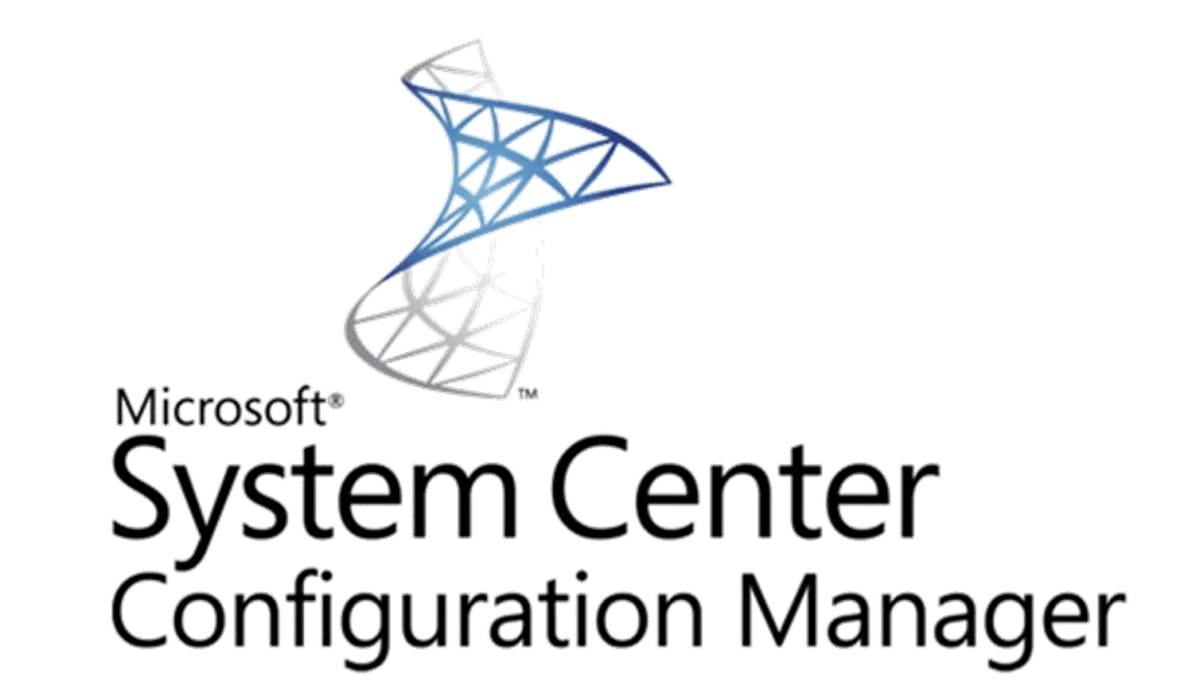get-service ccmexec | stop-service -Force
(Get-WmiObject Win32_Service -Filter "Name=’CcmExec’").StopService()
Get-WmiObject win32_service -ComputerName ca1connect02 | Where-Object {$_.name -eq "ccmexec"} | Stop-Service
Rename-Item -Path "$($env:SystemDrive)\windows\SMSCFG.ini" -NewName "SMSCFG.ini.old"
Remove-Item -Path "HKLM:\software\Microsoft\Systemcertificates\SMS\Certificates" -Confirm:$true
start-service -Name CcmExec -PassThru
cmd.exe
@echo Off
net stop CcmExec
sleep 5
Reg Delete HKLM\software\Microsoft\Systemcertificates\SMS\Certificates /f
DEL c:\Windows\SMSCFG.ini
sleep 5
net start CcmExec
Rename-Item -Path "$($env:SystemDrive)\windows\SMSCFG.ini" -NewName "SMSCFG.ini.old"
Remove-Item -Path "HKLM:\software\Microsoft\Systemcertificates\SMS\Certificates" -Confirm:$true